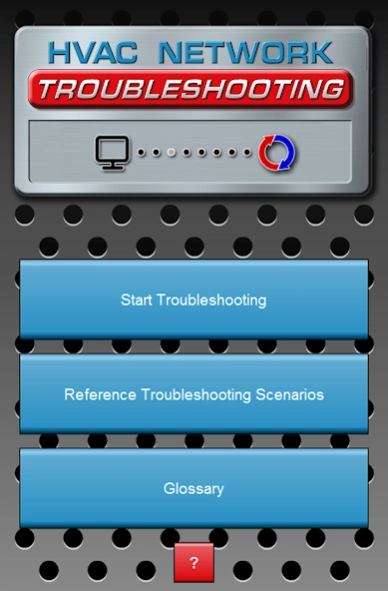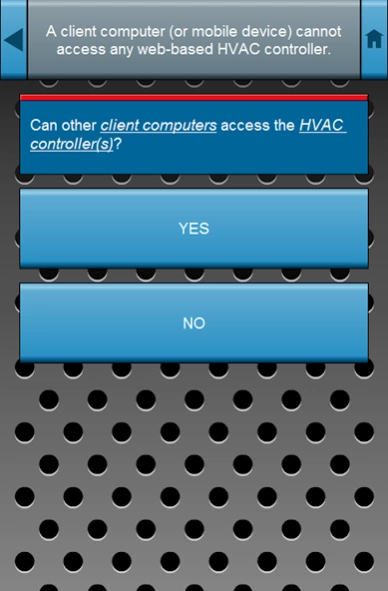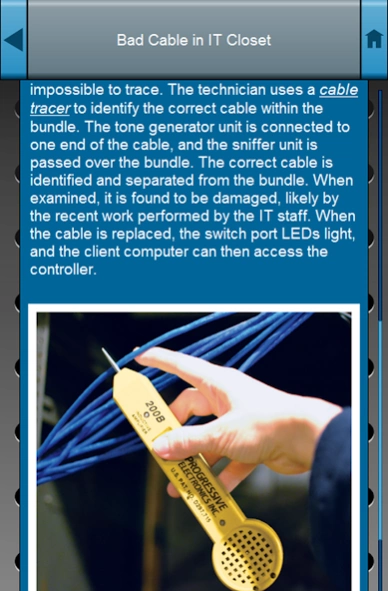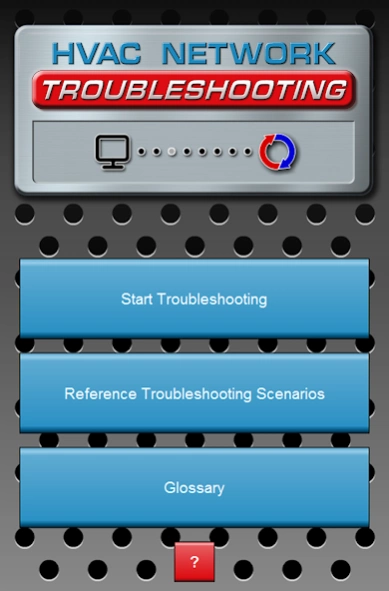HVAC Network Troubleshooting 6
Free Version
Publisher Description
HVAC Network Troubleshooting - Technicians' mobile resource on troubleshooting HVAC networks.
The HVAC Network Troubleshooting app is designed to provide HVAC control technicians with an efficient mobile resource to troubleshoot web-based HVAC control systems. This is a valuable resource for any technician who services web-based HVAC control systems, wants to better understand networking systems, or interacts with IT personnel.
This app includes 19 of the most common real-world network problems, symptoms, diagnoses, and solutions. This information can be accessed in two ways:
• Use the Start Troubleshooting button and answer a series of simple questions to narrow down the possible problems and identify the likely solution.
• Alternatively, use the Reference Troubleshooting Scenarios feature to review the same troubleshooting procedures in a narrative format.
In both formats, common networking terms are underlined and touching these terms brings up the definition. All of these terms are also collected in the Glossary for handy reference.
This app is associated with the HVAC Control Systems Networking: Basic Configurations and Troubleshooting textbook, which is available at www.atplearning.com.
About HVAC Network Troubleshooting
HVAC Network Troubleshooting is a free app for Android published in the System Maintenance list of apps, part of System Utilities.
The company that develops HVAC Network Troubleshooting is ATP Learning. The latest version released by its developer is 6.
To install HVAC Network Troubleshooting on your Android device, just click the green Continue To App button above to start the installation process. The app is listed on our website since 2020-07-15 and was downloaded 3 times. We have already checked if the download link is safe, however for your own protection we recommend that you scan the downloaded app with your antivirus. Your antivirus may detect the HVAC Network Troubleshooting as malware as malware if the download link to air.com.ATPLearning.ITH is broken.
How to install HVAC Network Troubleshooting on your Android device:
- Click on the Continue To App button on our website. This will redirect you to Google Play.
- Once the HVAC Network Troubleshooting is shown in the Google Play listing of your Android device, you can start its download and installation. Tap on the Install button located below the search bar and to the right of the app icon.
- A pop-up window with the permissions required by HVAC Network Troubleshooting will be shown. Click on Accept to continue the process.
- HVAC Network Troubleshooting will be downloaded onto your device, displaying a progress. Once the download completes, the installation will start and you'll get a notification after the installation is finished.